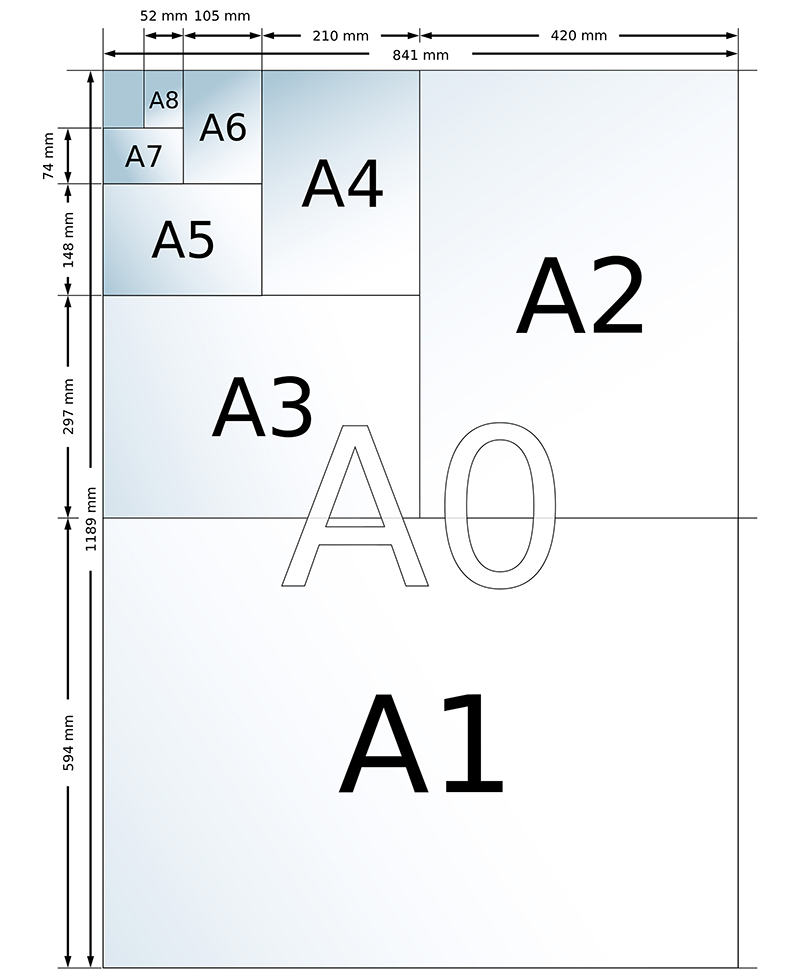Artwork Requirements for print
In order for our production department to ensure rapid and accurate processing of your work, we require files to be set up correctly, using the correct software and with the correct settings. This section will give you the rundown on our requirements. Feel free to contact our design studio who will be happy to answer any questions or assist in preparing your files. Alternatively, you can email us with your query.
Press Ready Artwork – Quick Checklist
- Bleed 3mm external from trim
- Links and fonts packaged
- All colours and images are in CMYK or PMS as specified in job (RGB files are not accepted)
- Images are no less than 300dpi at 100% (350dpi max)
- Ensure all files have been spell checked
- Supplied hard copy lasers of artwork or PDFs to check off
- Whilst we take all reasonable care to check your artwork, please ensure that all files are checked against our specifications and proof read thoroughly.
Sending your file(s) – artwork can be supplied via
- CD or DVD
- Email (files emailed with attachment must not exceed 20Mb)
- Via any cloud based file transfer service such as wetransfer.com
Sending Print Ready PDF files
When preparing PDF files for submission to us, you are required to follow the specifications for PDF creation from your layout application of origin (Quark, InDesign etc.). This will ensure your job is printed both quickly, problem free and to the highest standard.
We recommend that you download “How to Create Press Ready PDF files” from the Adobe® website. This document specifies easy ways to create press ready PDFs from most PC and Mac page layout and graphic design applications.
File formats
We accept files from the following Mac OS and PC applications that conform to the following specifications.
InDesign
We prefer to receive native InDesign files packaged with supporting links and fonts. If you cannot supply native files you can supply PDF files created from InDesign using our Acrobat Distiller Settings.
QuarkXpress
We prefer to receive native QuarkXpress files packaged with supporting links and fonts. If you cannot supply native files you can supply PDF files created from QuarkXpress using our Acrobat Distiller Settings.
Illustrator
Please make sure you collect all links and fonts. Flatten all transparency effects (v9+ only). Use eps for vector-based files. (ie. Freehand, Illustrator)
Photoshop
Photoshop Version 7 files or higher are accepted so long as the file is flattened and saved as a TIFF file.
Paper Sizes - Standard
A0 - 841 x 1189 mm
A1 - 594 x 841 mm
A2 - 420 x 594 mm
SRA3 - 320 x 450 mm
A3 - 297 x 420 mm
A4 - 210 X 297 mm
A5 - 148 x 210 mm
A6 - 105 x 148 mm
DLE - 100 x 210 mm
Business Card - 90 x 55 mm